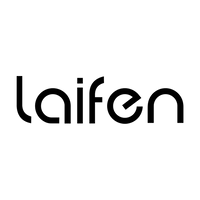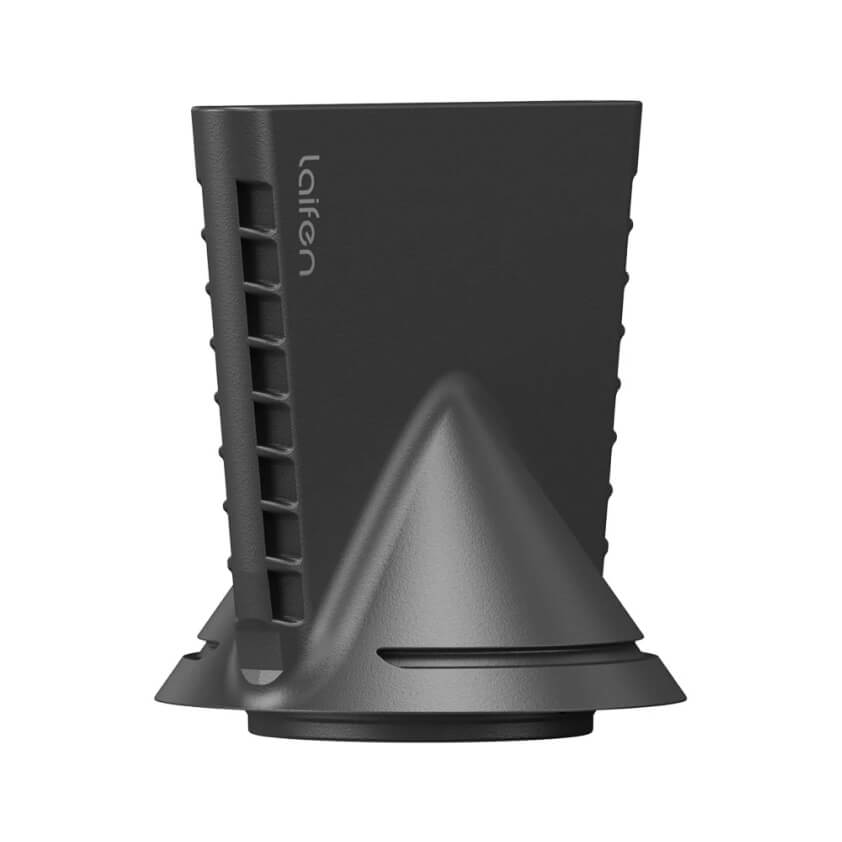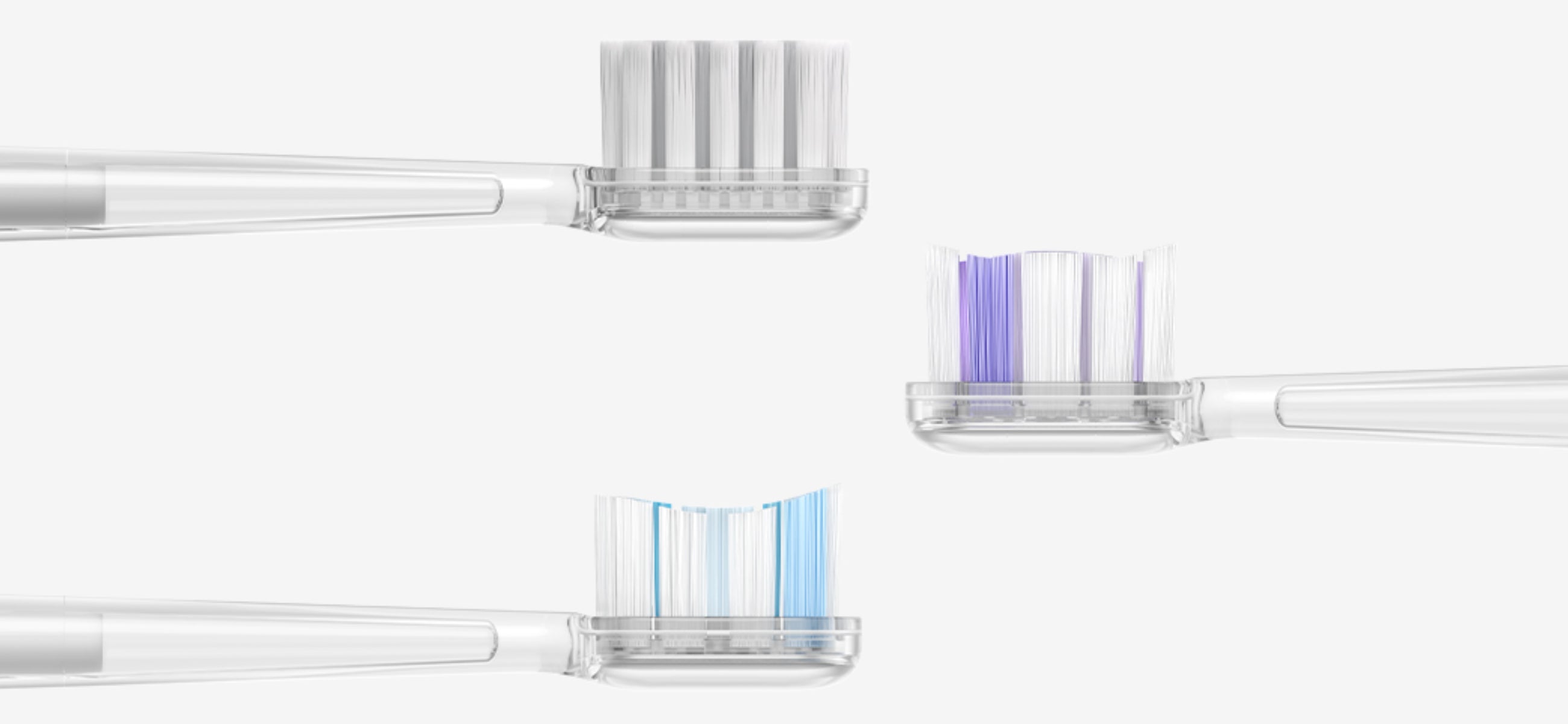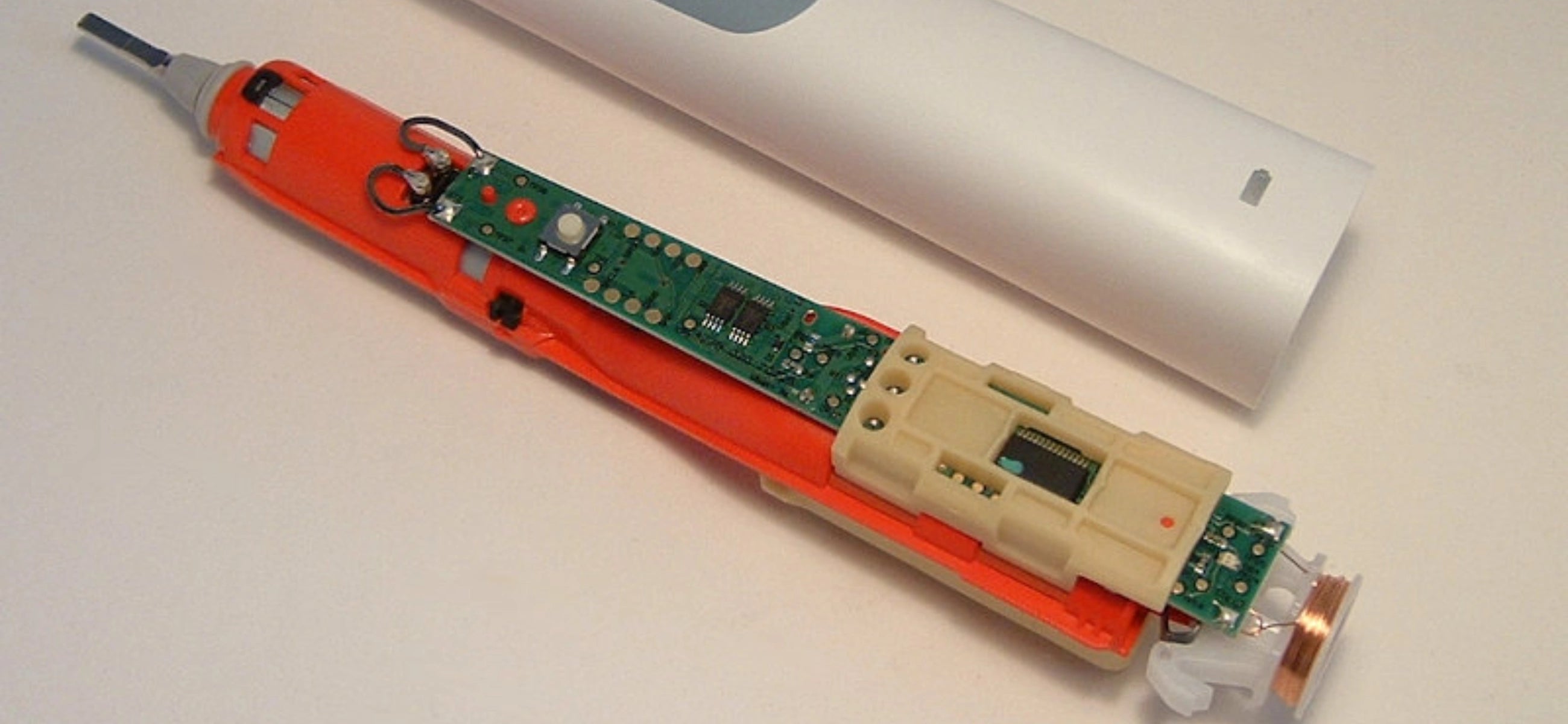
In this article
If your Sonicare toothbrush has suddenly decided to stage a mutiny such as refusing to switch on, cutting out mid-brush, or displaying other peculiar quirks, you’re not alone in this peculiar conundrum. Such eccentricities often stem from minor glitches in the internal circuitry.
Fortunately, executing a hard reset could serve as a panacea for these maladies. On many models, this involves holding the power button for a determined span or engaging a specific button sequence. This recalibration acts as a digital refresh and coaxes your brush back into its disciplined routine.
How to reset a Sonicare toothbrush? 5 steps
Resetting your Sonicare toothbrush can feel like a peculiar ritual, but with a few deliberate steps, you can potentially vanquish those pesky malfunctions.
Step 1. Unshackle from the charger
First and foremost, detach your Sonicare from its charging cradle. It needs to be entirely independent and free of external power during this process.
Step 2. Summon the reset sequence
Firmly press and hold the power button. This act of persistence usually demands a steady grip for about 15 to 20 seconds. During this time, stay vigilant for a blink or a subtle beep. Signs that the toothbrush is awakening from its digital slumber.
Step 3. Decode the blink language
If your toothbrush’s LED lights begin to dance or flash in a specific pattern, you’re in business. These luminous signals indicate that the internal reset mechanism has been activated.
Step 4. Grant It a moment of repose
Once you’ve released the button, let the device sit undisturbed for a few seconds. This brief intermission allows its inner workings to recalibrate and settle into their refreshed state.
Step 5. Reignite the bristles
Power the toothbrush back on and test its functionality. If it resumes with its usual vigor, you’ve successfully restored its former glory.
How to reset my Sonicare brush head light?
The Sonicare brush head light serves as a diligent sentinel, quietly alerting you when your brush head has reached the twilight of its usability. Yet, there are moments when this light stubbornly persists, even after a pristine replacement. Resetting it can restore equilibrium and silence its unwarranted warnings. Here’s an unconventional but effective four-step method to reset this steadfast indicator:
Step 1. Extinguish all power sources
Begin by making sure that your toothbrush is fully deactivated, severing all electronic ties. This preliminary step clears the pathway for a proper reset, free of interference.
Step 2. Invoke the synchronization sequence
Simultaneously press and maintain pressure on both the power button and the brush head replacement light button. This dual-button choreography requires precision, holding for approximately 5 to 10 seconds until the brush head light offers a flicker or gracefully dims.
Step 3. Witness the reset affirmation
The cessation or flickering of the light serves as the device’s unspoken nod, affirming a successful reset. It signals that your Sonicare has acknowledged the change and recalibrated its internal clock.
Step 4. Revive and validate
Reactivate your toothbrush and observe the brush head light. If it now lies dormant, only to awaken at its appointed time, your mission is complete. Harmony has been restored between man and machine.
How do you handle it when Sonicare stops working?
These scenarios cover a spectrum of common hiccups, each with its own quirks and remedies. Tackle them one by one, and you’ll likely have your Sonicare brushing in full glory once more!
1. Toothbrush refuses to awaken
Easy to handle? Moderately effortless, but requires a touch of diligence.
What’s needed: Charger, a calm demeanor, and perhaps a pinch of luck.
How much time will it cost? Roughly 10-15 minutes for troubleshooting, up to 24 hours for recharging.
How to do: Place the toothbrush on its charging cradle for an extended period. If it remains unresponsive, attempt a soft reset by holding the power button for 15-20 seconds. Sometimes, a simple connection reboot is all it needs to rejoin the land of the living.
2. Lackluster vibrations or diminished bristle buzz
Easy to handle? Straightforward but may demand a bit of manual finesse.
What’s needed: Warm water, gentle soap, and perhaps a toothpick for precision cleaning.
How much time will it cost? 10-20 minutes.
How to do: Detach the brush head and closely inspect the metal shaft. A thin layer of gunk or dried toothpaste could be stifling its vigor. Rinse the shaft under warm water, and delicately clean any nooks using a toothpick or small brush. Reassemble and test.
3. Charger and toothbrush in a cold war
Easy to handle? Manageable with some investigative flair.
What’s needed: Another toothbrush (if available), a different outlet, and a quick cleaning tool.
How much time will it cost? 10-15 minutes.
How to do: Plug the charger into a known-working outlet. Test it with another Sonicare if possible to confirm functionality. Inspect the charging base and toothbrush’s contact points for debris or film, which may disrupt the charging handshake. A swift wipe-down with a dry cloth often rekindles the connection.
4. Brush head takes a leap mid-brushing
Easy to handle? Child’s play.
What’s needed: A new brush head, or simply a moment to secure the existing one.
How much time will it cost? 5 minutes tops.
How to do: Inspect the brush head’s base for cracks or warping. If it looks compromised, swap it out. If the head appears fine, reattach it firmly, you will hear the reassuring "click" that locks it into place. This quick fix usually keeps your brush head tethered where it belongs.
5. Mechanical symphony: Strange noises or clicking
Easy to handle? A bit quirky but entirely doable.
What’s needed: A cleaning cloth, maybe a soft brush, and some fine motor skills.
How much time will it cost? 10-15 minutes.
How to do: Detach the brush head and observe the metal shaft for any signs of debris or misalignment. Clean around the base thoroughly, paying close attention to any crevices where muck may lurk. Clicking sounds often result from blockages that disrupt smooth movement.
6. Battery life that vanishes like morning mist
Easy to handle? Requires patience, and potentially a skilled hand.
What’s needed: Time to test and recharge, possibly a new battery for long-term relief.
How much time will it cost? 48 hours for deep charging, longer if replacing the battery.
How to do: Fully drain the toothbrush’s battery by letting it run until dead. Place it on the charger uninterrupted for a full 48-hour cycle. If performance doesn’t improve, the internal battery may be at fault.
Laifen Wave VS Sonicare toothbrush: What’s different?

The Laifen Wave redefines dental care with its cutting-edge dual-action technology. This isn’t just a toothbrush; it’s a smart companion for your oral health, integrating with an intuitive app that personalizes every brushing session.
The Wave’s outstanding design complements its technological prowess, so that both form and function can converge in balanced synergy. From gum care to plaque removal, the Laifen Wave brings with a sophisticated, customized experience that elevates oral hygiene to an art form.
Laifen Wave vs. Sonicare: A head-to-head comparison
Here’s how the Laifen Wave stacks up against the industry stalwart, Sonicare:
|
Feature |
Laifen Wave |
Sonicare |
|
Cleaning technology |
Dual-action: Oscillation + Sonic Vibrations |
Sonic Vibrations only |
|
Personalization |
App-based customization, real-time feedback |
Limited to pre-set modes |
|
User guidance |
In-app coaching, built-in timer, and more |
Basic timer with no advanced tracking |
|
Brushing modes |
Fully adjustable via app (sensitivity, duration, focus areas) |
Fixed modes (Clean, White, Gum Care) |
|
Gum care innovation |
Gentle oscillation to massage gums while cleaning |
Relies on sonic pulses alone |
|
Design and comfort |
Modern, ergonomic, lightweight for optimal grip |
Functional design, less focus on aesthetics |
|
Battery life management |
Smart notifications for low battery |
Long-lasting but no proactive charge alerts |
|
Price and affordability |
Competitively priced with frequent discounts and bundles |
Higher price point, fewer promotional offers |
Exclusive sales and irresistible deals on Laifen Wave
Now is the ultimate time to upgrade your oral care routine, as Laifen Wave offers enticing promotional deals that make its premium features even more accessible. From bundle packages that include extra brush heads to limited-time discounts during holiday sales, there’s a wealth of opportunities to save.