
Unlike manual toothbrushes, electric toothbrushes always offer various brushing modes to meet different user needs, and Laifen Wave is no exception.
But what sets Wave apart from other electric toothbrushes is that you can download the Laifen app for free from the Apple Store or Google Play Store to control the amplitude and vibration.
But that's not all this app can do. You can also connect multiple toothbrushes and even set a default mode. This article will guide you through all the relevant information.
3 present brushing modes

Wave offers 3 preset brushing modes and allows you to choose the one that best suits your brushing needs. If you have sensitive teeth and gums, we recommend starting with mode one for adaptation.
Using the Laifen app
You can also adjust the parameters of different modes through the Laifen App.
-
First, download and register a Laifen account from the app store.
-
Then, wake up the toothbrush and select the corresponding toothbrush through Bluetooth in the app.
-
When the power indicator flashes blue and green alternately, it indicates successful connection.
-
After saving your toothbrush information, you can enter the device interface.
Mode customization
On this page, you'll find detailed instructions on how to adjust the brushing modes and settings using the Laifen App. Here's how to get started:
Step 1. Download and register: Search for "Laifen" in the App Store or Google Play Store and download the app. Register a Laifen account using your email address.
Step 2. First time connection: Wake up the toothbrush and tap the "+" icon in the app. Follow the prompts to select the toothbrush device through Bluetooth and confirm the connection. Enter your personal information and tap "Complete Adding" to enter the device interface.

Step 3. Mode customization: Once connected, you can select a brushing mode from the mode selection bar on the app interface. Each mode corresponds to different brushing intensities and durations. You can adjust the vibration strength, oscillation range, and speed for each mode to personalize your brushing experience.

Step 4. Other features: The Laifen App offers additional features such as High-Frequency Mode, Flight Mode, 30s Reminder for changing brushing areas, and adjustable brushing duration from 1 to 5 minutes. These features can be accessed and customized within the app interface.
Conclusion
By using the Laifen App, you can tailor your brushing experience to meet your specific dental needs and preferences. Explore the app to unlock the full potential of your Laifen Wave electric sonic toothbrush.
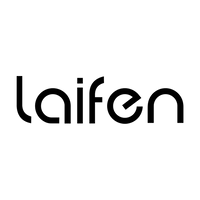









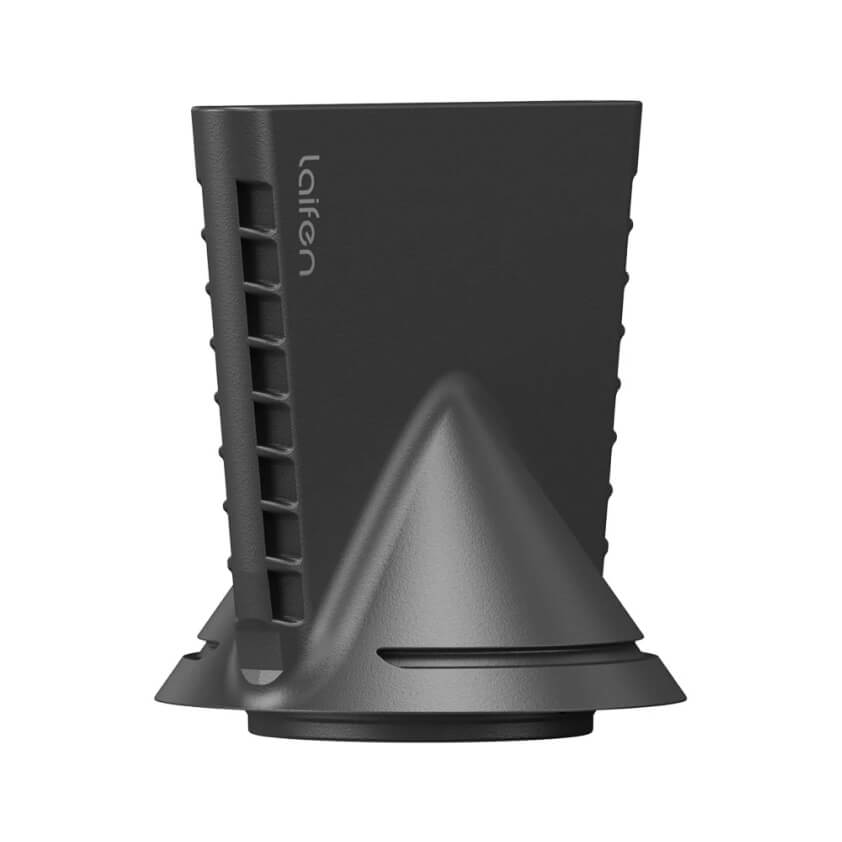








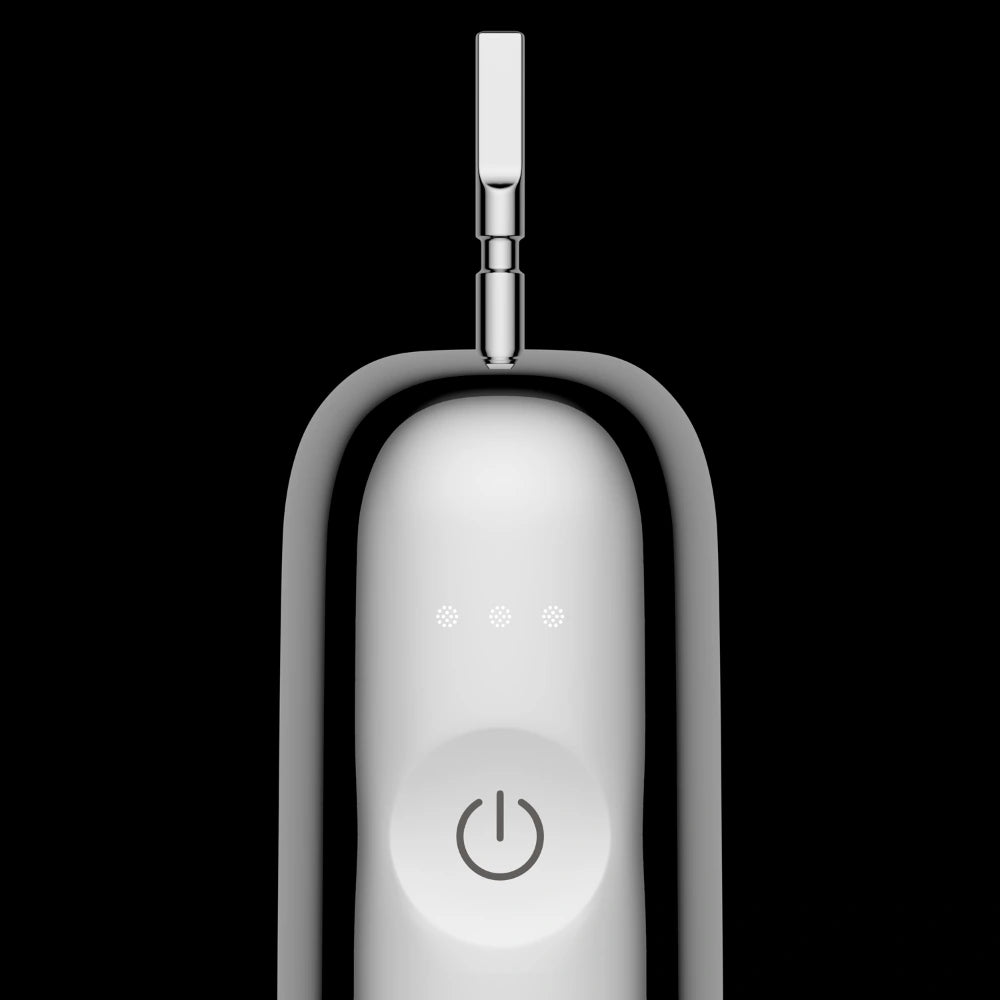





I can’t login app. It need my Chinese phone number